Replace Routine Approvals with Intelligent AI Decisioning
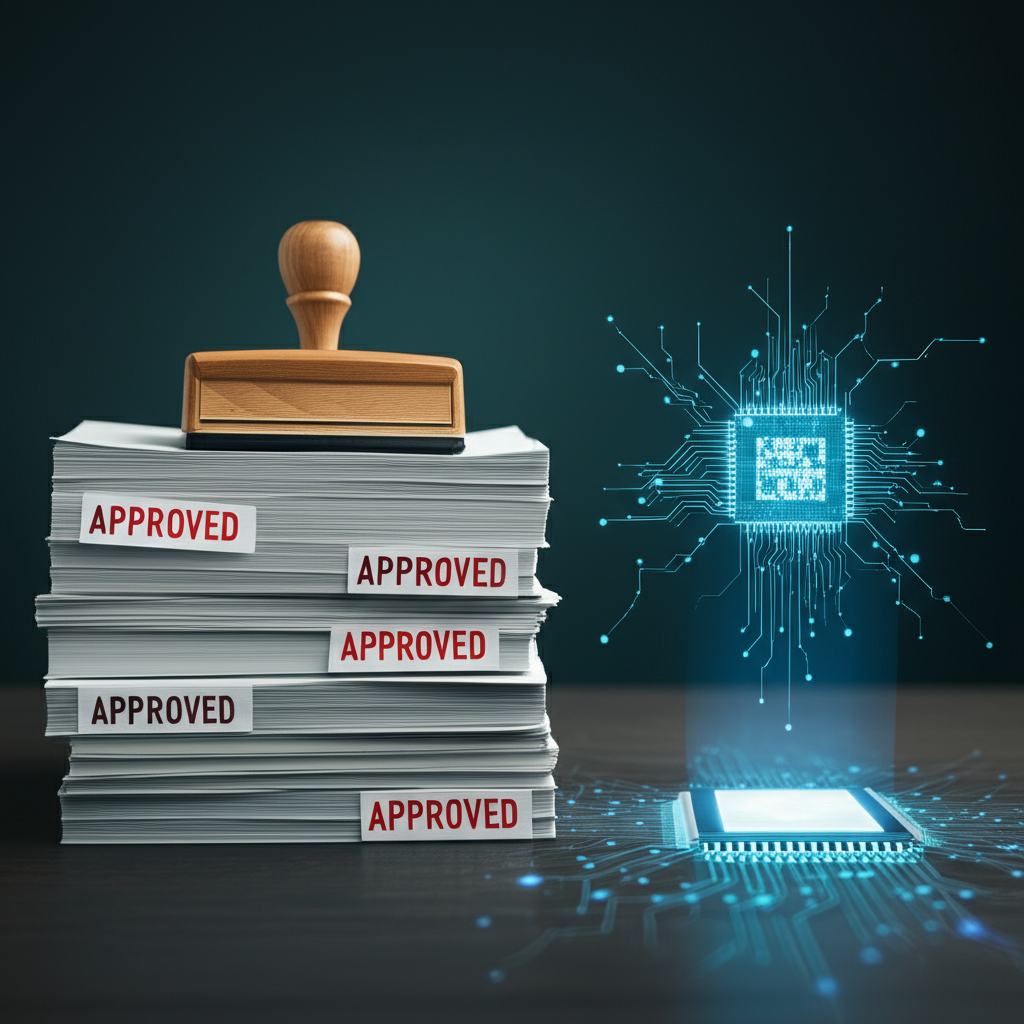
Replace Routine Approvals with Intelligent AI Decisioning in Power Automate
If your projects stall because someone has to click “Approve,” you’re not alone. Traditional approval chains were built for caution, not speed. They eat up hours, create bottlenecks, and quietly drain momentum from teams that are otherwise ready to ship. The good news is that AI in Power Automate can now learn your business context, make routine decisions with confidence, and route only the edge cases to humans. This isn’t about replacing judgment—it’s about automating the predictable so people can focus on the work that actually needs them. Think purchase requests under a set threshold, repeat vendor renewals, travel expenses with standard policies, even inventory reorder approvals that follow clear rules. The core insight is simple: approvals are just decisions. Once you turn those decisions into policies plus confidence thresholds, AI can handle the repetitive ones—consistently, transparently, and fast—while keeping you compliant and in control.
Turn approvals into decision policies, then let AI handle the routine
Most approval workflows are really structured decisions hiding in email. When you translate your criteria into a decision policy—such as “approve if amount is below $2,500, budget is available, risk score is low, and vendor is approved”—you create a clear boundary for automation. Power Automate combines that policy logic with AI models to interpret context, extract details, and issue decisions for simple cases. AI Builder can read invoices, purchase requests, or expense receipts, extract fields like total amount and vendor, and classify the request against your rules. You then set confidence thresholds: if the model is highly confident and the rules pass, approve automatically; if not, route to a human with a compact summary in Microsoft Teams for quick review. This structure removes guesswork and idle waiting from the majority of approvals, while keeping humans in the loop for exceptions and high-risk items. Consider inventory management or order fulfillment—areas where artificial intelligence already streamlines routine decision-making and minimizes human error. If stock drops below a reorder level and the forecast predicts a spike, the request flows straight through because the decision is deterministic and backed by data. You gain consistency, speed, and auditability. Better yet, the model learns over time. As reviewers correct any edge cases, your AI gets sharper at understanding your documents and context. The end result is a calm, reliable system that reserves people’s attention for decisions that genuinely require judgement.
Cut bottlenecks with context-aware routing and intelligent approvals in Teams
Most delays happen between steps, not inside them. A request sits in someone’s inbox, the approver is on leave, or the next reviewer isn’t even the right person. Power Automate fixes this by blending AI decisioning with context-aware routing. You can design flows that auto-approve low-risk items, route medium-risk items to the right owner based on department, budget, or vendor profile, and escalate high-risk items with all relevant details attached. Adaptive Cards in Microsoft Teams provide one-tap decisions and a clear summary—amount, policy checks, budget state, and AI confidence—so approvers don’t have to hunt for context. If your process involves more than one step, AI can also determine if subsequent approvals are still necessary based on the risk score and business policy. Where do you start? Use process mining in Power Automate to map your current approval timelines, identify where delays concentrate, and measure the before-and-after impact once AI-driven rules are in place. Then use Copilot in Power Automate to generate draft flows from plain language, speeding up build time and making adjustments easy. Imagine purchase requisitions under your threshold automatically approved within minutes when the budget is healthy and the vendor is compliant. Only requests with mismatched GL codes, ambiguous descriptions, or unusual timing are sent to a human. Your throughput climbs, cycle times fall, and people stop acting as human routers.
Design for accuracy, accountability, and compliance from day one
Intelligent approvals increase speed, but you still need strong guardrails. Start with human-in-the-loop by design: any request above your threshold, any document with low extraction confidence, or any item touching regulated categories should require manual review. Log every decision with its policy outcome, AI confidence, and data snapshot in Microsoft Dataverse, and connect it to Microsoft Purview for auditing. Use data loss prevention policies in the Power Platform admin center to control which connectors can access sensitive data. Apply role-based access via Microsoft Entra ID so only authorized reviewers can see and act on approvals. Bias and fairness matter too. If your model uses historical data, check whether past decisions might encode bias and override AI with explicit policy checks where appropriate. Keep personally identifiable information minimized and masked where possible, especially in cross-team workflows. For explainability, store a natural-language rationale with each automatic approval so auditors—and end users—can see exactly which rules were met. Monitor drift by tracking manual override rates; if reviewers keep overturning AI approvals in a particular category, retrain or tighten thresholds. Finally, be mindful of legal boundaries: never auto-approve contracts, offers, or regulatory filings without legal review, and align your retention policies with your organization’s compliance standards. This article provides general information, not legal advice—partner with your compliance team early. When you operate with clarity, your AI approvals become not just faster, but safer and more trustworthy.
Ship in 30 days: a practical path from pilot to production
Momentum matters, especially early in your career. You can move from idea to a working AI-driven approval flow in about a month by focusing on a single, well-scoped process. Pick a routine scenario with clear rules and enough volume to show impact—think travel expenses under a limit, standard SaaS renewals, or low-value purchase orders. Export the last six to twelve months of approved and rejected requests, sanitize the data, and label a small training set that mirrors your current policies. In AI Builder, use document processing to extract fields and a classification model to flag risk categories, then wire it into a Power Automate flow with business rules in Dataverse so your policies remain transparent. Define explicit thresholds: approve automatically above a confidence bar, send to review below it, and block if any red flags appear. Deliver the experience in Microsoft Teams using the Approvals app and Adaptive Cards so approvers can act within their daily flow of work. Instrument everything: measure cycle time, auto-approval rate, exception rate, rework, and user satisfaction. During week two and three, iterate quickly by shadowing reviewers and adjusting prompts, extraction fields, or rules based on real feedback. In week four, present results to stakeholders with before-and-after metrics and a short demo, then expand cautiously to a second process. Train end users with a simple guide that explains what the AI decides, when humans step in, and how to override decisions. Communicate that the goal is to eliminate waiting, not accountability. Over time, your organization will trust the system because it is fast when it should be and careful when it needs to be.
Conclusion: approvals are decisions—teach them to your AI and get your time back
The fastest teams don’t click faster—they decide faster. By reframing approvals as decision policies, applying AI to routine cases, and keeping humans on the edge, you turn a chronic bottleneck into a quiet flow. Power Automate, AI Builder, Teams, and Dataverse give you the building blocks to scale this safely with audit trails, explainability, and compliance controls. Start small, measure hard, and iterate quickly. As a tech-savvy generalist, you’ll not only speed up your own projects, you’ll become the person who unblocks everyone else. That reputation compounds. Your work will feel lighter, your stakeholders will move sooner, and your organization will develop a healthier habit: use people for judgment and creativity, let AI handle the routine, and keep projects moving without the drag of avoidable waiting.
